Author: Julien Danjou
Source: Planet OpenStack
 A few months ago, I wrote a long post about what I called back then the “Gnocchi experiment“.
A few months ago, I wrote a long post about what I called back then the “Gnocchi experiment“.
Time passed and we – me and the rest of the Gnocchi team – continued to work on that project, finalizing it.
It’s with a great pleasure that we are going to release our first 1.0 version this month, roughly at the same time that the integrated OpenStack projects release their Kilo milestone. The first release candidate numbered 1.0.0rc1 has been released this morning!
The problem to solve
Before I dive into Gnocchi details, it’s important to have a good view of what problems Gnocchi is trying to solve.
Most of the IT infrastructures out there consists of a set of resources. These resources have properties: some of them are simple attributes whereas others might be measurable quantities (also known as metrics).
And in this context, the cloud infrastructures make no exception. We talk about instances, volumes, networks… which are all different kind of resources. The problems that are arising with the cloud trend and is the scalability of storing all this data and be able to request them later, for whatever usage.
What Gnocchi provides is a REST API that allows the user to manipulate resources (CRUD) and their attributes, while preserving the history of those resources and their attributes.
Gnocchi is fully documented and the documentation is available online. We are the first OpenStack project to require patches to integrate the documentation. We want to raise the bar, so we took a stand on that. That’s part of our policy, the same way it’s part of the OpenStack policy to require unit tests.
I’m not going to paraphrase the whole Gnocchi documentation, which covers things like installation (super easy), but I’ll guide you through some basics of the features provided by the REST API. I will show you some example so you can have a better understanding of what you could leverage Gnocchi!
Handling metrics
Gnocchi provides a full REST API to manipulate time-series that are called metrics. You can easily create a metric using a simple HTTP request:
POST /v1/metric HTTP/1.1 Content-Type: application/json
{
"archive_policy_name": "low"
}
HTTP/1.1 201 Created Location: http://localhost/v1/metric/387101dc-e4b1-4602-8f40-e7be9f0ed46a Content-Type: application/json; charset=UTF-8
{
"archive_policy": {
"aggregation_methods": [
"std",
"sum",
"mean",
"count",
"max",
"median",
"min",
"95pct"
],
"back_window": 0,
"definition": [
{
"granularity": "0:00:01",
"points": 3600,
"timespan": "1:00:00"
},
{
"granularity": "0:30:00",
"points": 48,
"timespan": "1 day, 0:00:00"
}
],
"name": "low"
},
"created_by_project_id": "e8afeeb3-4ae6-4888-96f8-2fae69d24c01",
"created_by_user_id": "c10829c6-48e2-4d14-ac2b-bfba3b17216a",
"id": "387101dc-e4b1-4602-8f40-e7be9f0ed46a",
"name": null,
"resource_id": null
}
The archive_policy_name parameter defines how the measures that are being sent are going to be aggregated. You can also define archive policies using the
API and specify what kind of aggregation period and granularity you want. In that case , the low archive policy keeps 1 hour of data aggregated over 1 second and 1 day of data aggregated to 30 minutes. The functions used for aggregations are the mathematical functions standard deviation, minimum, maximum, … and even 95th percentile. All of that is obviously customizable and you can create your own archive policies.
If you don’t want to specify the archive policy manually for each metric, you can also create archive policy rule, that will apply a specific archive policy based on the metric name, e.g. metrics matching disk.* will be high resolution metrics so they will use the high archive policy.
It’s also worth noting Gnocchi is precise up to the nanosecond and is not tied to the current time. You can manipulate and inject measures that are years old and precise to the nanosecond. You can also inject points with old timestamps (i.e. old compared to the most recent one in the timeseries) with an archive policy allowing it (see back_window parameter).
It’s then possible to send measure to this metric:
POST /v1/metric/387101dc-e4b1-4602-8f40-e7be9f0ed46a/measures HTTP/1.1 Content-Type: application/json
[
{
"timestamp": "2014-10-06T14:33:57",
"value": 43.1
},
{
"timestamp": "2014-10-06T14:34:12",
"value": 12
},
{
"timestamp": "2014-10-06T14:34:20",
"value": 2
}
]
HTTP/1.1 204 No Content
These measure are synchronously aggregated and stored into the storage backend configured. Our most scalable storage drivers for now are either based on Swift or Ceph which are both scalable storage objects systems.
It’s then possible to retrieve these values:
GET /v1/metric/387101dc-e4b1-4602-8f40-e7be9f0ed46a/measures HTTP/1.1
HTTP/1.1 200 OK Content-Type: application/json; charset=UTF-8
[ [ "2014-10-06T14:30:00.000000Z", 1800.0, 19.033333333333335 ], [ "2014-10-06T14:33:57.000000Z", 1.0, 43.1 ], [ "2014-10-06T14:34:12.000000Z", 1.0, 12.0 ], [ "2014-10-06T14:34:20.000000Z", 1.0, 2.0 ] ]
As older Ceilometer users might notice here, metrics are only storing points and values, nothing fancy such as metadata anymore.
By default, values eagerly aggregated using mean are returned for all supported granularities. You can obviously specify a time range or a different aggregation function using the aggregation, start and stop query parameter.
Gnocchi also supports doing aggregation across aggregated metrics:
GET /v1/aggregation/metric?metric=65071775-52a8-4d2e-abb3-1377c2fe5c55&metric=9ccdd0d6-f56a-4bba-93dc-154980b6e69a&start=2014-10-06T14:34&aggregation=mean HTTP/1.1
HTTP/1.1 200 OK Content-Type: application/json; charset=UTF-8
[ [ "2014-10-06T14:34:12.000000Z", 1.0, 12.25 ], [ "2014-10-06T14:34:20.000000Z", 1.0, 11.6 ] ]
This computes the mean of mean for the metric 65071775-52a8-4d2e-abb3-1377c2fe5c55 and 9ccdd0d6-f56a-4bba-93dc-154980b6e69a starting on 6th October 2014 at 14:34 UTC.
Indexing your resources
Another object and concept that Gnocchi provides is the ability to manipulate resources. There is a basic type of resource, called generic, which has very
few attributes. You can extend this type to specialize it, and that’s what Gnocchi does by default by providing resource types known for OpenStack such as instance, volume, network or even image.
POST /v1/resource/generic HTTP/1.1
Content-Type: application/json
{
"id": "75C44741-CC60-4033-804E-2D3098C7D2E9",
"project_id": "BD3A1E52-1C62-44CB-BF04-660BD88CD74D",
"user_id": "BD3A1E52-1C62-44CB-BF04-660BD88CD74D"
}
HTTP/1.1 201 Created Location: http://localhost/v1/resource/generic/75c44741-cc60-4033-804e-2d3098c7d2e9 ETag: "e3acd0681d73d85bfb8d180a7ecac75fce45a0dd" Last-Modified: Fri, 17 Apr 2015 11:18:48 GMT Content-Type: application/json; charset=UTF-8
{
"created_by_project_id": "ec181da1-25dd-4a55-aa18-109b19e7df3a",
"created_by_user_id": "4543aa2a-6ebf-4edd-9ee0-f81abe6bb742",
"ended_at": null,
"id": "75c44741-cc60-4033-804e-2d3098c7d2e9",
"metrics": {},
"project_id": "bd3a1e52-1c62-44cb-bf04-660bd88cd74d",
"revision_end": null,
"revision_start": "2015-04-17T11:18:48.696288Z",
"started_at": "2015-04-17T11:18:48.696275Z",
"type": "generic",
"user_id": "bd3a1e52-1c62-44cb-bf04-660bd88cd74d"
}
The resource is created with the UUID provided by the user. Gnocchi handles the history of the resource, and that’s what the revision_start and revision_end fields are for. They indicates the lifetime of this revision of the resource. The ETag and Last-Modified headers are also unique to this resource revision and can be used in a subsequent request using If-Match or If-Not-Match header, for example:
GET /v1/resource/generic/75c44741-cc60-4033-804e-2d3098c7d2e9 HTTP/1.1 If-Not-Match: "e3acd0681d73d85bfb8d180a7ecac75fce45a0dd"
HTTP/1.1 304 Not Modified
Which is useful to synchronize and update any view of the resources you might have in your application.
You can use the PATCH HTTP method to modify properties of the resource, which will create a new revision of the resource. The history of the resources are available via the REST API obviously.
The metrics properties of the resource allow you to link metrics to a resource. You can link existing metrics or create new one dynamically:
POST /v1/resource/generic HTTP/1.1 Content-Type: application/json
{
"id": "AB68DA77-FA82-4E67-ABA9-270C5A98CBCB",
"metrics": {
"temperature": {
"archive_policy_name": "low"
}
},
"project_id": "BD3A1E52-1C62-44CB-BF04-660BD88CD74D",
"user_id": "BD3A1E52-1C62-44CB-BF04-660BD88CD74D"
}
HTTP/1.1 201 Created Location: http://localhost/v1/resource/generic/ab68da77-fa82-4e67-aba9-270c5a98cbcb ETag: "9f64c8890989565514eb50c5517ff01816d12ff6" Last-Modified: Fri, 17 Apr 2015 14:39:22 GMT Content-Type: application/json; charset=UTF-8
{
"created_by_project_id": "cfa2ebb5-bbf9-448f-8b65-2087fbecf6ad",
"created_by_user_id": "6aadfc0a-da22-4e69-b614-4e1699d9e8eb",
"ended_at": null,
"id": "ab68da77-fa82-4e67-aba9-270c5a98cbcb",
"metrics": {
"temperature": "ad53cf29-6d23-48c5-87c1-f3bf5e8bb4a0"
},
"project_id": "bd3a1e52-1c62-44cb-bf04-660bd88cd74d",
"revision_end": null,
"revision_start": "2015-04-17T14:39:22.181615Z",
"started_at": "2015-04-17T14:39:22.181601Z",
"type": "generic",
"user_id": "bd3a1e52-1c62-44cb-bf04-660bd88cd74d"
}
Haystack, needle? Find!
With such a system, it becomes very easy to index all your resources, meter them and retrieve this data. What’s even more interesting is to query the system to find and list the resources you are interested in!
You can search for a resource based on any field, for example:
POST /v1/search/resource/instance HTTP/1.1 Content-Type: application/json
{
"=": {
"user_id": "bd3a1e52-1c62-44cb-bf04-660bd88cd74d"
}
}
That query will return a list of all resources owned by the user_id bd3a1e52-1c62-44cb-bf04-660bd88cd74d.
You can do fancier queries such as retrieving all the instances started by a user this month:
POST /v1/search/resource/instance HTTP/1.1 Content-Type: application/json Content-Length: 113
{
"and": [
{
"=": {
"user_id": "bd3a1e52-1c62-44cb-bf04-660bd88cd74d"
}
},
{
">=": {
"started_at": "2015-04-01"
}
}
]
}
And you can even do fancier queries than the fancier ones (still following?). What if we wanted to retrieve all the instances that were on host foobar the 15th April and who had already 30 minutes of uptime? Let’s ask Gnocchi to look in the history!
POST /v1/search/resource/instance?history=true HTTP/1.1 Content-Type: application/json Content-Length: 113
{
"and": [
{
"=": {
"host": "foobar"
}
},
{
">=": {
"lifespan": "1 hour"
}
},
{
"<=": {
"revision_start": "2015-04-15"
}
}
] }
I could also mention the fact that you can search for value in metrics.
One feature that I will very likely include in Gnocchi 1.1 is the ability to search for resource whose specific metrics matches some value. For example, having the ability to search for instances whose CPU consumption was over 80% during a month.
Cherries on the cake
While Gnocchi is well integrated and based on common OpenStack technology, please do note that it is completely able to function without any other OpenStack component and is pretty straight-forward to deploy.
Gnocchi also implements a full RBAC system based on the OpenStack standard oslo.policy and which allows pretty fine grained control of permissions.
There is also some work ongoing to have HTML rendering when browsing the API using a Web browser. While still simple, we’d like to have a minimal Web
interface served on top of the API for the same price!
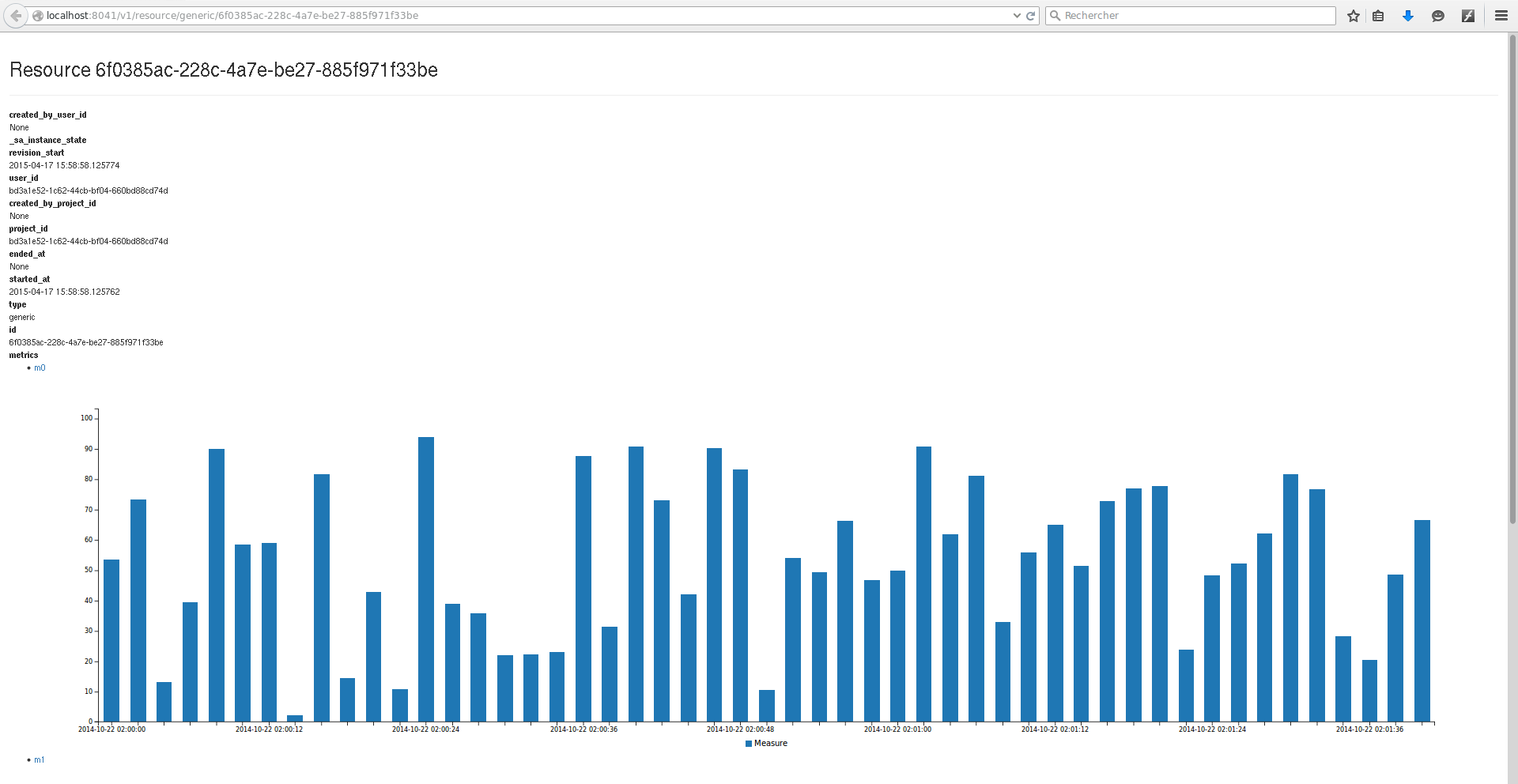 Ceilometer alarm subsystem supports Gnocchi with the Kilo release, meaning you can use it to trigger actions when a metric value crosses some threshold. And OpenStack Heat also supports auto-scaling your instances based on Ceilometer+Gnocchi alarms.
Ceilometer alarm subsystem supports Gnocchi with the Kilo release, meaning you can use it to trigger actions when a metric value crosses some threshold. And OpenStack Heat also supports auto-scaling your instances based on Ceilometer+Gnocchi alarms.
And there are a few more API calls that I didn’t talked about here, so don’t hesitate to take a peek at the full documentation!
Towards Gnocchi 1.1!
Gnocchi is a different beast in the OpenStack community. It is under the umbrella of the Ceilometer program, but it’s one of the first projects that is
not part of the (old) integrated release. Therefore we decided to have a release schedule not directly linked to the OpenStack and we’ll do release more often that the rest of the old OpenStack components – probably once every 2 months or the like.
What’s coming next is a close integration with Ceilometer (e.g. moving the dispatcher code from Gnocchi to Ceilometer) and probably more features as we have more requests from our users. We are also exploring different backends such as InfluxDB (storage) or MongoDB (indexer).
Stay tuned, and happy hacking!
Powered by WPeMatico